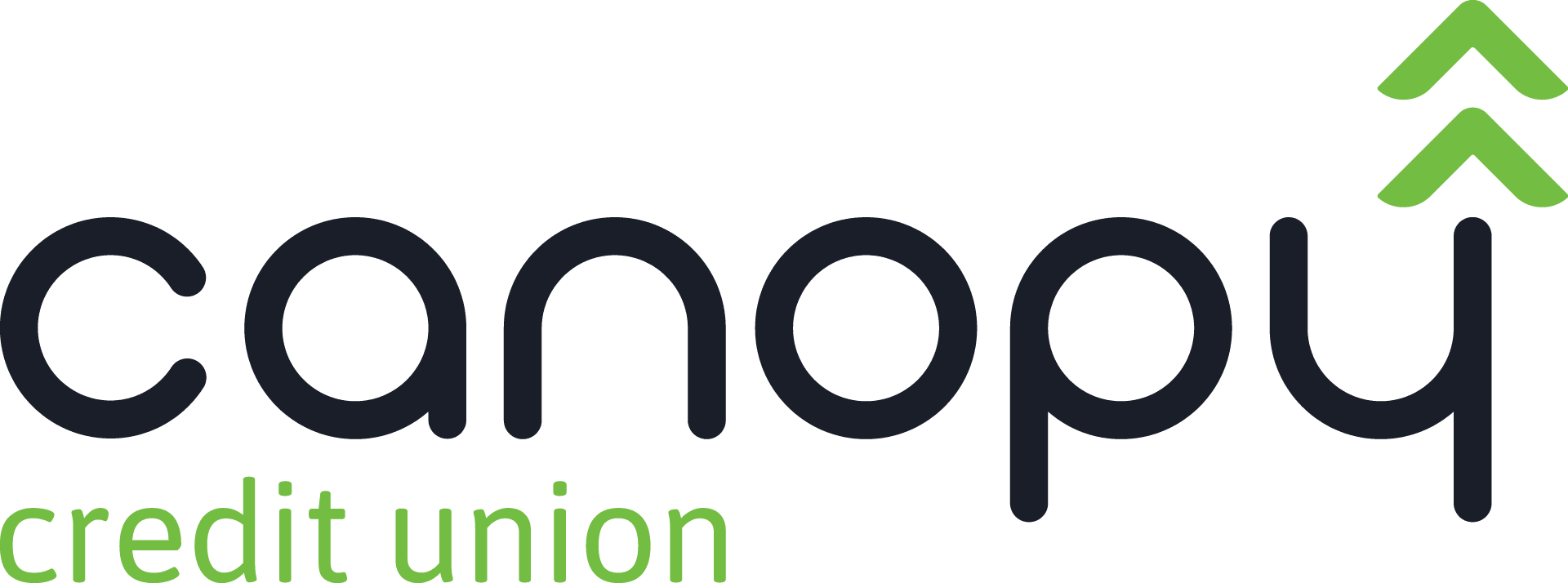Bill Pay
paying bills? kick back and relax, we’ve got you covered
Pay your bills by transferring funds electronically via Bill Pay! For companies that won’t accept electronic transfers, we’ll send a check for you. Bill Pay is FREE!
Save money on stamps and checks and, more importantly, save your precious time. Bills still get paid AND you’ve got more time for yourself.

- How to set up your Bill Payments and add a Payee:
- Log in to Online Banking or your Canopy mobile app
- Click on the "Pay Bills" tab
- From the Bill Pay Dashboard, select "Payee" and click "Add".
- Then fill out the following information:
- Payee Name
- Payee Account # (not your Canopy account #)
- Confirm Payee Account #
- Click "Continue"
- If everything on the screen looks correct, click "Okay". If edits are needed, click "Edit Payee"
- You will then be taken back to the Bill Pay Dashboard
- See below for setting up a one time or recurring Bill Pay!
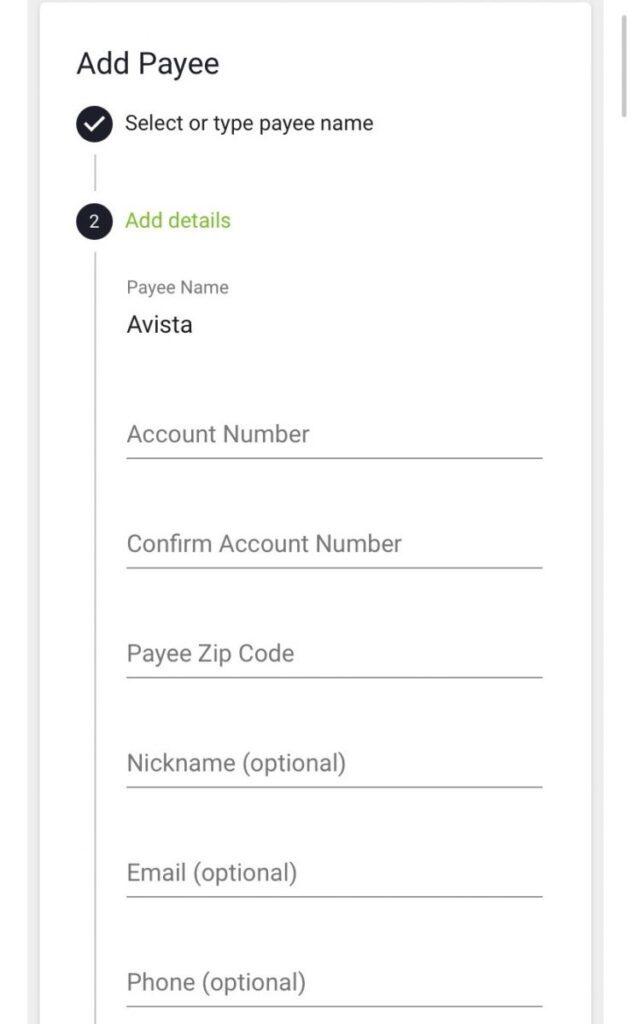
- How to pay a bill through Bill Pay
- From the Bill Pay Dashboard, click the drop-down arrow and choose your Payee
- Choose which of your Canopy checking accounts you'd like to pay the bill from. If you only have one checking account, the system will automatically select that one.
- Choose your Send and Delivery dates
- Input the amount you'd like to pay
- Once you put in the amount, you'll have the option to choose the frequency (one time, weekly, monthly, etc.)
- You have the option to save a note for your checking account record and if you want an alert when the payment is delivered
- Click "Pay"
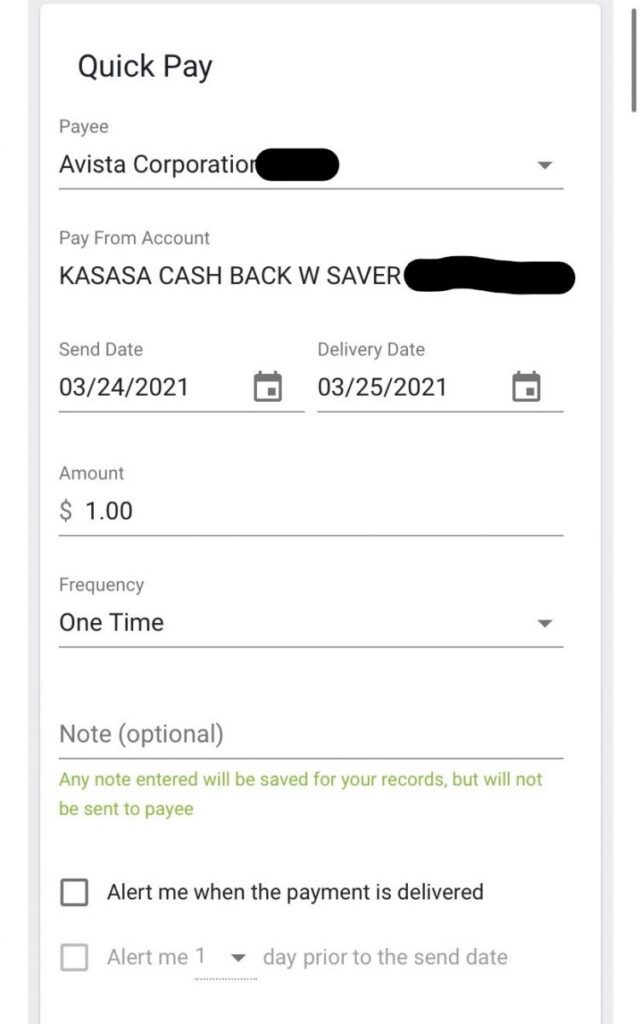
have questions?
Give us a call or email us and we’d be happy to walk you through the process.
We’re here to make your life easier!